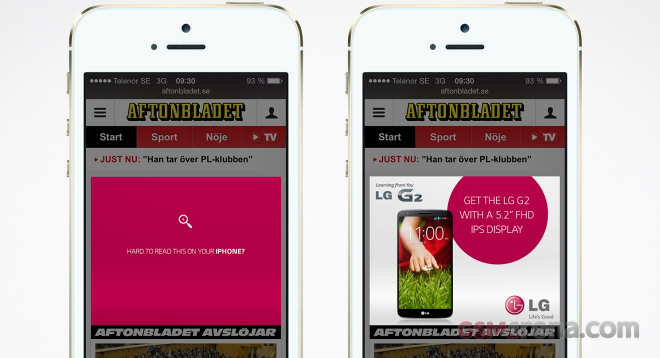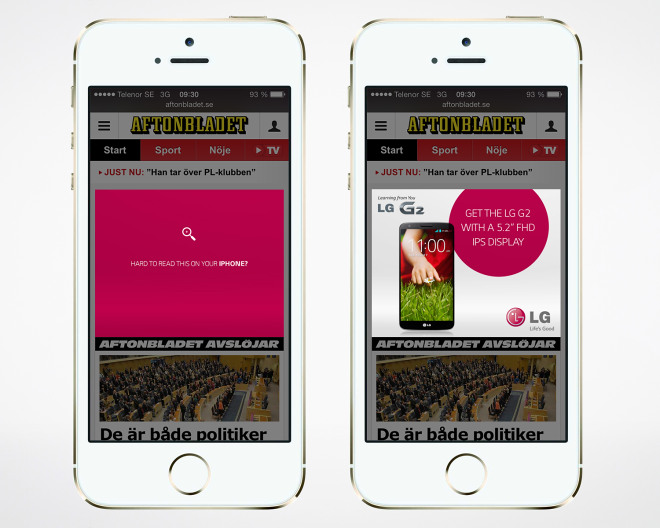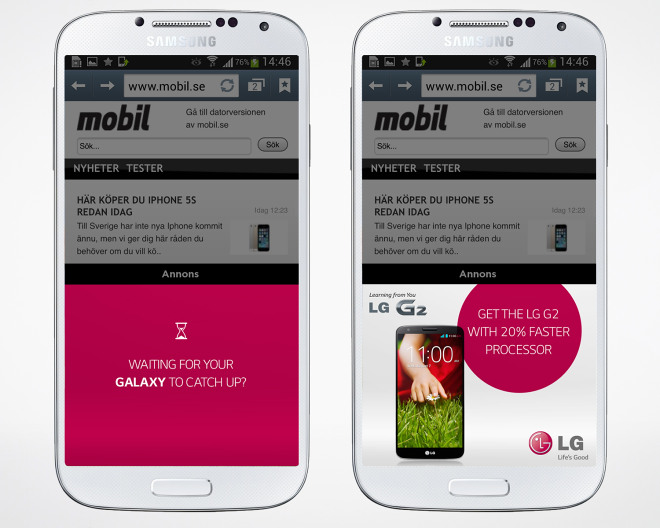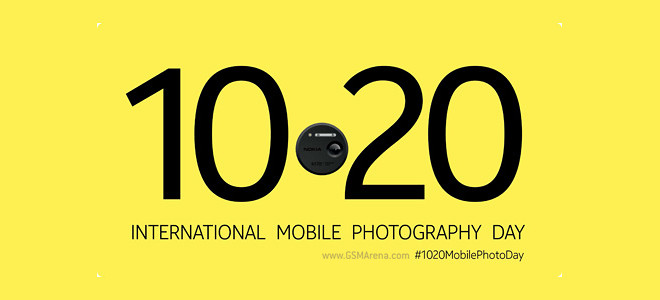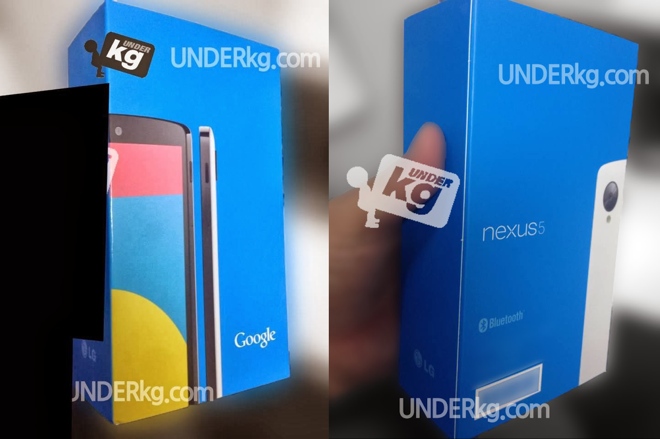The Braven 850 is the Utah-based manufacturer’s most capable
wireless speaker to date. With a body made of machined aluminum and
chock full of extra features, the speaker looks well-equipped to compete
for a chunk of today’s ultra-competitive market for wireless portable
speakers.
With the market for wireless speakers experiencing massive growth
over the past couple of years, we’ve decided to try our best to bring
you our take on the more interesting players in the field going forward.
After all, most of speakers are destined to be paired with smartphones
and tablets, and are being sold alongside them as accessories. Read on
to find out how the Braven 850 fares as a go-to audio companion on a
daily basis!
Retail package
In a manner befitting a premium wireless speaker, Braven ships the
850 with a really well-equipped retail package. Inside the speaker’s
cool-looking retail box, you will find a charger with interchangeable
plugs for international use, 3.5mm audio cable for a wired connection to
an audio source, as well as a set of booklets.
The retail package has you covered
As far as additional accessories go, there’s nothing missing in the
box of the Braven 850. This is hardly a surprise considering its price
range.
Design, build quality, physical measures
The Braven 850 could very well be the most beautiful speaker
available in its class. With a unibody made of machined, perforated
aluminum, the device will have anyone struggle to not find it beautiful.
The Braven 850 is a looker
Curiously, the Braven 850 looks and feels really well in place next
to an Apple iMac, MacBook, or an iPad. The speaker’s aluminum finish
matches exactly the one of Apple’s creations.
The build quality of the loudspeaker is unsurprisingly solid. The
metal construction feels really solid and ready to handle plenty of
daily use. The only downside I found had to do with the buttons located
on top of the 850 – they felt somewhat flimsy and not as sturdy as the
rest of the device.
The measures of the Braven 850 are 24 x 7 x 10.1cm (9.5 x 2.75 x 4”),
while its weight tips the scale at a rather hefty 1.52kg (3.5 lb.). The
loudspeaker is certainly not the most portable one out there – it is
much better suited for house or office duties in my opinion.
Users looking for a smaller package should take a look at the Braven
650. The speaker features the same design and metal build as its bigger
brother, but come at about a quarter of the 850’s size. Unsurprisingly,
it is also considerably cheaper.
Braven 650 should appeal to those looking for a more compact-sized speaker
Controls and additional features
The audio controls of the Braven 850 are located on the top. They
include power on/off, telephony, playback, and volume up/down buttons.
All of them are fairly large and easy to operate.
On the right side of the speaker, you will find a charging port,
battery indicator with a dedicated button, USB out, and a 3.5mm audio
jack.
Along with streaming audio wirelessly, the Braven 850 has a few extra
tricks up its sleeve. With an 8,800mAh battery on board and a full USB
port, the speaker can charge devices if necessary. The company has a
pending patent for this bit of tech.
The abovementioned battery has the Braven 850’s battery life rated at
20 hours. In my experience, using the device at average volume, I found
it to easily reach and even exceed it rating.
Furthermore, the speaker can also fulfill hands-free calling duties,
thanks to a built-in microphone. The trick works for Skype calls too.
Sound
The Braven 850 packs audio drivers which feature aluminum cones and
dual-passive radiators. The aforementioned bring a beefy 20W audio
output to the speaker. There’s also a DTS SRS Wow Sound enhanced
listening mode which is activated by pressing and holding the volume up
and down buttons.
Braven’s latest creation is powerful enough easily fill a large room
with pleasantly rich, powerful sound. At full volume, it is all but
certain to get you a call from your neighbors – the output is so
powerful that it feels uncanny coming out of a speaker this size.
The DTS sound-boosting trick works well too – it significantly
enhances the low end of the sonic experience. The result comes at a
price though – the enhanced bass eats significantly into the mids of the
sound.
In case users find the 850’s powerful output to be too weak after
all, Braven have figured a solution. Two 850 speakers can be paired via
wireless daisy chaining to created left and right channel stereo. Such
setup is quite pretty and powerful, though not cheap.
Final words
The Braven 850 offers incredible design, solid build, powerful sound,
as well as a number of handy additional features. The loudspeaker is an
impressive accomplishment for the Utah-based company, especially
considering that it is only two-years old.
Users interested in the 850 only need to be mindful of its size – at
1.52kg it is hardly something to be thrown in a bag and carried around.
Other than that, the speaker is very easy to recommend.
The Braven 850 is priced at $299.99 (279.99) in the company’s
online store
– right in line with most premium offerings in its class. Other major
retailers such as Amazon however, have the 850 pricing in the $260-270
range, therefore making the speaker an even more attractive proposition.